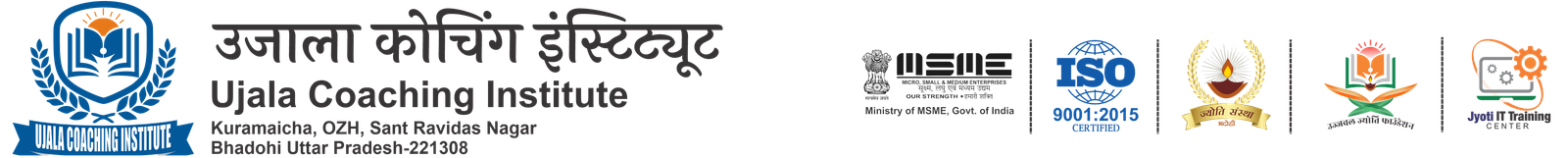Developing an e-commerce website requires careful planning and consideration of various elements to ensure a seamless and effective online shopping experience for users. Here's a guide to help you with the content for your e-commerce website development:
1. Home Page:
Banner Section:
- Eye-catching Banner Images: Use high-quality, compelling images that showcase your products or promotions.
- Catchy Headlines: Include engaging headlines that convey your unique selling proposition or highlight special offers.
Featured Products:
- Featured Categories: Display popular product categories with attractive images.
- Best Sellers: Showcase top-selling products or current bestsellers.
- New Arrivals: Highlight recently added products to encourage exploration.


Special Offers:
- Discounts and Promotions: Clearly display any ongoing promotions or discounts.
- Limited-Time Offers: Create a sense of urgency with limited-time deals.
Call-to-Action (CTA):
- Shop Now Button: Place a prominent CTA button that directs users to the main product catalog.
2. Product Pages:
Product Listings:
- Clear Product Names: Provide concise and descriptive names for each product.
- High-Quality Images: Include multiple images showcasing the product from different angles.
- Price: Clearly display the product price.
- Ratings and Reviews: Allow users to leave reviews and display overall product ratings.
Product Descriptions:
- Detailed Descriptions: Write informative product descriptions highlighting key features and benefits.
- Specifications: Include technical details such as size, color, material, etc.
- Availability: Clearly state whether the product is in stock.
Add to Cart:
- Prominent Add to Cart Button: Make it easy for users to add products to their cart.
- Quantity Selection: Allow users to choose the quantity of the product they want to purchase.
3. Shopping Cart:
- Cart Summary: Provide a clear summary of items in the cart.
- Remove or Update Options: Allow users to easily remove items or update quantities in the cart.
- Proceed to Checkout CTA: Encourage users to proceed to checkout with a prominent button.


4. Checkout Page:
- User Registration/Login: Allow guest checkout but also encourage users to create accounts for a more personalized experience.
- Billing and Shipping Information: Clearly labeled fields for users to enter their details.
- Payment Options: Provide various payment options (credit card, PayPal, etc.).
- Order Summary: Display a summary of the order before finalizing the purchase.
5. Confirmation Page:
- Order Confirmation Message: Thank the user for their purchase and provide an order confirmation number.
- Estimated Delivery Time: Inform users about the expected delivery time.
- Customer Support Information: Include contact details for customer support.
6. Footer:
- Navigation Links: Include links to important pages such as About Us, Contact Us, Terms and Conditions, and Privacy Policy.
- Social Media Links: Connect your social media accounts for increased engagement.
- Newsletter Signup: Allow users to subscribe to newsletters for updates and promotions.