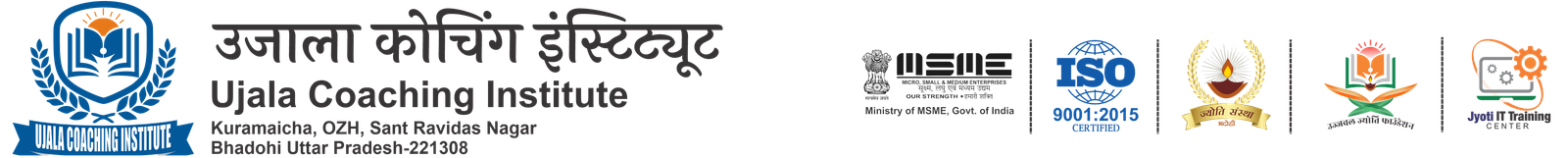Certificate in Computer Applications
A CCA (Certificate in Computer Applications) course is designed to provide students with a fundamental understanding of computer applications and software. These courses are often geared towards individuals who want to acquire basic computer skills for personal or professional use. The syllabus, duration, and specific content of CCA courses can vary from one institution to another, but I can provide a general overview of what you might expect:
Syllabus:
The syllabus of a CCA course typically covers a range of topics related to computer applications and software usage. Here are common subjects and skills you can expect to learn:
Computer Basics:
- Introduction to computers and their components.
- Operating system fundamentals (e.g., Windows or Linux).
- File management and organization.
Word Processing:
- Using word processing software (e.g., Microsoft Word or Google Docs).
- Creating, formatting, and editing documents.
- Working with tables, images, and headers/footers.
Spreadsheet Software:
- Introduction to spreadsheet applications (e.g., Microsoft Excel or Google Sheets).
- Creating and formatting spreadsheets.
- Performing basic calculations and functions.
- Data entry and manipulation.
Presentation Software:
- Using presentation software (e.g., Microsoft PowerPoint or Google Slides).
- Creating slideshows with text, images, and transitions.
Email and Internet Basics:
- Sending and receiving emails.
- Navigating the internet.
- Using web browsers and search engines effectively.
Basic Graphics Editing:
- Introduction to graphic editing software (e.g., Microsoft Paint or online tools).
- Simple image editing and manipulation.
Basic Computer Security:
- Awareness of common online threats.
- Best practices for online safety.
Introduction to Typing/Keyboarding:
- Learning touch typing for efficient keyboard use.
SOFTWARES
- Introduction of Computer
- Typing - Hindi, English
- Ms- word
- Ms – Excel
- Ms – Power Point
- Notepad
- Internet
- Data Management - File, Folder, Cut, Copy, Paste, Share, Pendrive, Mobile-to-Compute
Duration:
- Short Certificate Course: 3 months.
- Diploma Course: Can extend to 6-12 months, covering more in-depth topics and practical exercises.