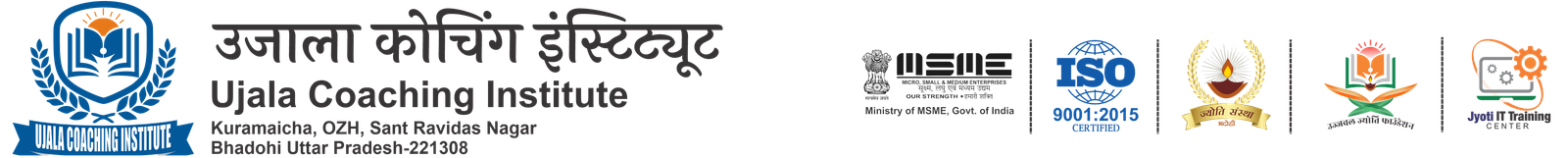CCOAI (Certificate Course in Office Automation & Internet)
"CCOAI" stands for "Certificate Course in Office Automation & Internet." This type of course is designed to provide individuals with comprehensive training in office automation tools and internet-related skills. It is aimed at enhancing computer literacy and proficiency in using software applications and online resources commonly used in office environments.
Typically, a CCOAI course may include the following components:
- Office Automation: This part of the course would cover software applications like Microsoft Office Suite (Word, Excel, PowerPoint, Outlook) to create documents, spreadsheets, presentations, and manage emails efficiently.
- Internet Skills: Participants would learn how to browse the web effectively, conduct online research, and use internet-based tools for communication, information retrieval, and more.
- Basic Computer Operations: Fundamental computer skills such as file management, understanding the operating system, and troubleshooting common issues.
- Email Management: Focusing on email etiquette, organization, and effective use of email for professional communication.
- Document Formatting and Design: Teaching techniques for creating visually appealing and well-structured documents, reports, and presentations.
- Data Management: Introduction to data organization, spreadsheet functions, and basic database concepts.
- Internet Safety and Security: Educating participants about online security best practices, privacy concerns, and how to protect themselves from online threats.
- Time Management and Productivity: Using digital tools for scheduling, task management, and improving overall efficiency.
Syllabus for a CCOAI course:
Module 1: Introduction to Computers and Operating Systems
- Understanding computer hardware and software
- Introduction to operating systems (e.g., Windows)
- Basic computer operations and file management
Module 2: Microsoft Office Suite
- Microsoft Word: Word processing, document formatting, and templates
- Microsoft Excel: Spreadsheet creation, formulas, and data analysis
- Microsoft PowerPoint: Creating presentations with slides and multimedia
- Microsoft Outlook: Email management, calendars, and contacts
Module 3: Internet Skills and Web Browsing
- Introduction to the Internet
- Using web browsers effectively
- Conducting online research
- Internet safety and security
Module 4: Email Communication
- Email etiquette and best practices
- Composing and sending emails
- Managing email folders and attachments
- Using email for professional communication
Module 5: Document Design and Formatting
- Creating professional documents
- Formatting text, paragraphs, and pages
- Working with images and graphics
- Document proofreading and editing
Module 6: Data Management
- Introduction to spreadsheets
- Data entry and formatting in Excel
- Basic spreadsheet functions and formulas
- Data visualization and charts
Module 7: Internet Tools and Resources
- Online collaboration and cloud storage (e.g., Google Workspace)
- Social media usage for professional purposes
- Accessing and using online resources
Module 8: Time Management and Productivity
- Time management techniques
- Task scheduling and organization
- Using digital tools for productivity
- Setting goals and priorities
Module 9: Internet Safety and Security
- Online privacy and data protection
- Recognizing and avoiding online scams
- Protecting against malware and viruses
- Safe online behavior
DURATION
- 4 MONTHS
FEES
- 3000 -5000